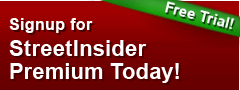Form ABS-15G SMB Education Funding, For: May 16
UNITED STATES
SECURITIES AND EXCHANGE COMMISSION
Washington, D.C. 20549
FORM ABS-15G
ASSET-BACKED SECURITIZER
REPORT PURSUANT TO SECTION 15G OF
THE SECURITIES EXCHANGE ACT OF 1934
Check the appropriate box to indicate the filing obligation to which this form is intended to satisfy:
| ___ |
Rule 15Ga-1 under the Exchange Act (17 CFR 240.15Ga-1) for the reporting period______________ to ______________.
|
|
Date of Report (Date of earliest event reported): ______________
Commission File Number of securitizer: ______________
Central Index Key Number of securitizer: ______________
|
Name and telephone number, including area code, of the person to
contact in connection with this filing.
Indicate by check mark whether the securitizer has no activity to report for the initial period pursuant to Rule 15Ga-1(c)(1) [ ]
Indicate by check mark whether the securitizer has no activity to report for the quarterly period pursuant to Rule 15Ga-1(c)(2)(i) [ ]
Indicate by check mark whether the securitizer has no activity to report for the annual period pursuant to Rule 15Ga-1(c)(2)(ii) [ ]
| _X_ |
Rule 15Ga-2 under the Exchange Act (17 CFR 240.15Ga-2)
|
Central Index Key Number of depositor: 0001647595
Central Index Key Number of sponsor: ____________
SMB Private Education Loan Trust 2022-B
(Exact name of issuing entity as specified in its charter)
Central Index Key Number of issuing entity (if applicable): 0001927378
Central Index Key Number of underwriter (if applicable): ____________
Paul R. Van Hook, (571) 526-2395
Name and telephone number, including area code, of the person to
Name and telephone number, including area code, of the person to
contact in connection with this filing.
INFORMATION TO BE INCLUDED IN THE REPORT
| Item 2.01. |
Findings and Conclusions of a Third Party Due Diligence Report Obtained By the Issuer
|
Attached as Exhibit 99.1 hereto is an agreed-upon procedures report, dated April 25, 2022, of KPMG, LLP, obtained by the securitizer, which report sets forth the
findings and conclusions, as applicable, of KPMG, LLP with respect to certain agreed-upon procedures performed by KPMG, LLP.
SIGNATURES
Pursuant to the requirements of the Securities Exchange Act of 1934, the reporting entity has duly caused this report to be signed on its behalf by the undersigned
hereunto duly authorized.
Dated: May 16, 2022
|
SMB EDUCATION FUNDING, LLC
|
|||
|
(Securitizer)
|
|||
|
By:
|
/s/ Robert J. Lychak
|
||
|
Name:
|
Robert J. Lychak
|
||
|
Title:
|
Vice President
|
||
EXHIBIT INDEX
Exhibit Number
99.1 KPMG Agreed-Upon Procedures Report
Exhibit 99.1

KPMG LLP
Suite 700
20 Pacifica
Irvine, CA 92618-3391
Independent Accountants’ Report on Applying Agreed-Upon Procedures
Sallie Mae Bank (the “Bank”)
SMB Education Funding, LLC
Credit Suisse Securities (USA) LLC
(together, the “Specified Parties”)
SMB Education Funding, LLC
Credit Suisse Securities (USA) LLC
(together, the “Specified Parties”)
Re: SMB Private Education Loan Trust 2022‑B – Data File Procedures:
We have performed the procedures described below on the specified attributes in an electronic data file entitled “2bn_External_Decrypted.xlsx” provided by the Bank on April 12, 2022,
containing information on 156,145 student loans (the “Student Loans”) as of April 6, 2022 (the “Data File”), which we were informed are intended to be included as collateral in the offering by SMB Private Education Loan Trust 2022‑B. The Bank is
responsible for the specified attributes identified by the Bank in the Data File.
The Specified Parties have agreed to and acknowledged that the procedures performed are appropriate to meet their intended purpose of assisting specified parties in evaluating the
accuracy of the specified attributes in the Data File. This report may not be suitable for any other purpose. No other parties have agreed to or acknowledged the appropriateness of these procedures for the intended purpose or any other purpose.
The procedures performed may not address all the items of interest to a specified party of this report and may not meet the needs of all specified parties of this report and, as such,
specified parties are responsible for determining whether the procedures performed are appropriate for their purposes. We make no representation regarding the appropriateness of the procedures either for the intended purpose or for any other purpose.
Unless otherwise stated, the following definitions have been adopted in presenting our procedures and findings:
| • |
The term “compared” means compared to the information shown and found it to be in agreement, unless otherwise stated. Such compared information was deemed to be in agreement if differences were
within the reporting threshold.
|
| • |
The term “recomputed” means recalculated and compared the result to the information shown and found it to be in agreement, unless otherwise stated. Such recomputed information was deemed to be in
agreement if differences were within the reporting threshold.
|
| • |
The term “reporting threshold” means that dollar amounts and percentages were within $1.00 and 0.1%, respectively.
|
| • |
The terms “ATLAS System,” “ENCORE System,” and “FDR System” mean the Bank’s servicing systems.
|
| • |
The term “Sources” means the following information provided by the Bank:
|
| – |
Branch Categorization Screen within the ATLAS System;
|
| – |
MTJ table exported from the Bank’s accounting system;
|
| – |
|
KPMG LLP, a Delaware limited liability partnership and a member firm of the
KPMG global organization of independent member firms affiliated with
KPMG International Limited, a private English company limited by guarantee.
|
|
|
| – |
#BS Screen, #BS1 Screen, #BS3 Screen, #BS5 Screen, #CDS Screen, #CIS Screen, #CP2 Screen, #CPH Screen, #CPO Screen, #CSS Screen, #CU3 CIM Screen, #ED2 Screen, #EDH Screen, #HDI Screen, #NM CC
Screen, #NM CR Screen, #NPO Screen and #NM SA2 Screen within the FDR System.
|
The Sources were represented by the Bank to be copies of the original Sources or electronic records contained within the respective system. We make no
representation regarding the validity or accuracy of these documents or the execution of these documents by the borrower.
| • |
The term “Instructions” means the instructions provided by the Bank pertaining to a procedure, attribute, or methodology, as described in Exhibit B.
|
| • |
The term “Provided Information” means the Sources and Instructions.
|
The procedures we were instructed by the Bank to perform and the associated findings are as follows:
| A. |
We randomly selected a sample of Student Loans from the Data File, utilizing a confidence level of 95.0%, an expected error rate of 3.0%, and a maximum estimated error occurrence rate (the upper
error limit) for each of the attributes not to exceed 5.0%, as instructed by the Bank. The selection criteria resulted in a sample of 361 Student Loans (the “Selected Student Loans”). A listing of the Selected Student Loans is attached
hereto as Exhibit A.
|
| B. |
For each Selected Student Loan, we compared or recomputed the specified attributes listed below to or using the corresponding information included in the Sources, utilizing the Instructions, as
applicable. The Specified Parties indicated that the absence of any of the information in the Sources or the inability to agree the indicated information from the Data File to the Sources for each of the attributes identified, utilizing
the Instructions as applicable, constituted an exception. The Sources are listed in the order of priority.
|
|
Attributes
|
Sources / Instructions
|
|
Social Security Number
|
Promissory Note, Final Disclosure correspondence, Counter Offer Modification Notification, Agreement to Increase the Total Loan Amount, SSN card correspondence, Credit Bureau
Report, and Instructions
|
|
Signature(s) on the Promissory Note
|
Promissory Note and Instructions. We performed no procedures to assess compliance with regard to any signatory requirements or confirm the authenticity of the signature(s)
|
|
Disbursement Year
|
“1ST ACTIVE DATE” field on #BS5 Screen
|
|
Original Principal Balance
|
– “TLDSBAMT” field in the “OTHER” option on #HDI Screen,
– sum of “LOAN DISBURSEMENT” amounts on #CSS Screen,
– “FINANCIAL INSTITUTION” field on #NM CC Screen, and
– Instructions
|
2
|
Attributes
|
Sources / Instructions
|
|
Current Principal Balance
|
– “TOTAL ACCOUNT BALANCE” field or sum of “ACCOUNT BALANCE” field, in the “CYCLE DATE” field on #CSS Screen, and total of all “ACCRUED INTEREST” amounts on #CSS Screen,
– “EFF‑DT” field on #CPH Screen,
– total of all “LOAN DISBURSEMENT” amounts, all “FORBEARANCE PAYMENT” amounts, and all “PAYMENT REVERSAL” amounts on #CDS Screen,
– accrued interest recomputed using “INT_RT” field on #EDH Screen, “CAP” field on #EDH Screen, “DATE” field on #EDH Screen, “CAP INT” field on #ED2 Screen, “CASH ADB 1 & 2” field and “MRCH ADB
1&2” field on #ED2 Screen,
– “CUR BAL” field on #BS Screen, and
– Instructions
For Selected Student Loan #178, “ACCOUNT BALANCE” field on #CSS Screen with the Cycle Date before the Cutoff Date without applying the payment in “ACCOUNT BALANCE” field on
#CSS Screen on the Cutoff Date because the Bank informed us that such payment was not applied until after the Cutoff Date as shown in MTJ table.
|
|
Loan Type
|
“#14” field on #NM CC Screen
|
|
Loan Status
|
“MISC FIELD 2” field on #BS3 Screen and “CURR LOAN STAT” field on #EDH Screen, or notation of status change on #CIS Screen, and Instructions
|
|
Current Status End Date
|
– “CURR
LOAN STAT,” “CURR:GRAD/SEP DT,” “RPMT BEGIN DT,” “MATURITY DT” fields on #EDH Screen,
– “CYCLE
DATE” field on #CSS Screen,
– “METHOD
OVERRIDE END DATE” in “RULS MIN PAY (CP PO RM)” field on #NPO Screen,
– notation
of status change on #CIS Screen or #EDH Screen, and
– Instructions
|
|
Remaining Term
|
– “CURR
LOAN STAT” field on #EDH Screen,
– “MISC
FIELD 2” field on #BS3 Screen,
– “#9”
field on #NM CC Screen,
– “CYCLE
DATE” field on #CSS Screen,
– “MATURITY
DT” field on #EDH Screen,
–
“METHOD OVERRIDE END DATE” in “RULS MIN PAY (CP PO RM)” field on #NPO Screen,
– “DUE DATE” field on #CSS Screen, and
– Instructions
|
3
|
Attributes
|
Sources / Instructions
|
4
Based on the results of the procedures performed, there is a 95.0% confidence level that the maximum estimated error occurrence rate for each of the attributes across the entire
population of 156,145 Student Loans does not exceed 5.0%. Because we are not engaged to express a conclusion, we do not offer a conclusion based on the application of a sampling technique.
We were engaged by the Bank to perform this agreed‑upon procedures engagement and conducted our engagement in accordance with attestation standards established by the American
Institute of Certified Public Accountants, which involves us performing the specific procedures agreed to and acknowledged above and reporting on findings based on performing those procedures. We were not engaged to, and did not, conduct an
examination or review, the objective of which would be the expression of an opinion or conclusion, respectively, on the specified attributes in the Data File. Accordingly, we do not express such an opinion or conclusion. Had we performed
additional procedures, other matters might have come to our attention that would have been reported.
We are required to be independent of the Bank and to meet our other ethical responsibilities, in accordance with the relevant ethical requirements related to our agreed‑upon
procedures engagement.
The procedures performed were applied based on the information included in the Data File, and Provided Information, without verification or evaluation of such information by us;
therefore, we express no opinion or any other form of assurance regarding (i) the reasonableness of the information provided to us by the Bank, (ii) the physical existence of the Student Loans, (iii) the reliability or accuracy of the Provided
Information which was used in our procedures, or (iv) matters of legal interpretation.
The procedures performed were not intended to address, nor did they address: (i) the conformity of the origination of the Student Loans to stated underwriting or credit extension
guidelines, standards, criteria or other requirements, (ii) the value of collateral securing any such Student Loans being securitized, (iii) the compliance of the originator of the Student Loans with federal, state, and local laws and
regulations, or (iv) any other factor or characteristic of the Student Loans that would be material to the likelihood that the issuer of the asset‑backed security will pay interest and principal in accordance with applicable terms and
conditions. The procedures performed were not intended to satisfy any criteria for due diligence published by the nationally recognized statistical rating organizations (“NRSROs”).
The terms of our engagement are such that we have no responsibility to update this report because of events and circumstances that may subsequently occur.
This report is intended solely for the information and use of the Specified Parties. It is not intended to be and should not be used by any other person or entity, including
investors or the NRSROs, who are not identified in the report as the Specified Parties but may have access to this report as required by law or regulation.
/s/KPMG LLP
Irvine, California
April 25, 2022
April 25, 2022
5
Exhibit A
The Selected Student Loans
|
Selected Student Loan
Number |
Student Loan
Number |
Selected Student Loan
Number |
Student Loan
Number |
Selected Student Loan
Number |
Student Loan
Number |
Selected Student Loan
Number |
Student Loan
Number |
|
1
|
2022B001
|
51
|
2022B051
|
101
|
2022B101
|
151
|
2022B151
|
|
2
|
2022B002
|
52
|
2022B052
|
102
|
2022B102
|
152
|
2022B152
|
|
3
|
2022B003
|
53
|
2022B053
|
103
|
2022B103
|
153
|
2022B153
|
|
4
|
2022B004
|
54
|
2022B054
|
104
|
2022B104
|
154
|
2022B154
|
|
5
|
2022B005
|
55
|
2022B055
|
105
|
2022B105
|
155
|
2022B155
|
|
6
|
2022B006
|
56
|
2022B056
|
106
|
2022B106
|
156
|
2022B156
|
|
7
|
2022B007
|
57
|
2022B057
|
107
|
2022B107
|
157
|
2022B157
|
|
8
|
2022B008
|
58
|
2022B058
|
108
|
2022B108
|
158
|
2022B158
|
|
9
|
2022B009
|
59
|
2022B059
|
109
|
2022B109
|
159
|
2022B159
|
|
10
|
2022B010
|
60
|
2022B060
|
110
|
2022B110
|
160
|
2022B160
|
|
11
|
2022B011
|
61
|
2022B061
|
111
|
2022B111
|
161
|
2022B161
|
|
12
|
2022B012
|
62
|
2022B062
|
112
|
2022B112
|
162
|
2022B162
|
|
13
|
2022B013
|
63
|
2022B063
|
113
|
2022B113
|
163
|
2022B163
|
|
14
|
2022B014
|
64
|
2022B064
|
114
|
2022B114
|
164
|
2022B164
|
|
15
|
2022B015
|
65
|
2022B065
|
115
|
2022B115
|
165
|
2022B165
|
|
16
|
2022B016
|
66
|
2022B066
|
116
|
2022B116
|
166
|
2022B166
|
|
17
|
2022B017
|
67
|
2022B067
|
117
|
2022B117
|
167
|
2022B167
|
|
18
|
2022B018
|
68
|
2022B068
|
118
|
2022B118
|
168
|
2022B168
|
|
19
|
2022B019
|
69
|
2022B069
|
119
|
2022B119
|
169
|
2022B169
|
|
20
|
2022B020
|
70
|
2022B070
|
120
|
2022B120
|
170
|
2022B170
|
|
21
|
2022B021
|
71
|
2022B071
|
121
|
2022B121
|
171
|
2022B171
|
|
22
|
2022B022
|
72
|
2022B072
|
122
|
2022B122
|
172
|
2022B172
|
|
23
|
2022B023
|
73
|
2022B073
|
123
|
2022B123
|
173
|
2022B173
|
|
24
|
2022B024
|
74
|
2022B074
|
124
|
2022B124
|
174
|
2022B174
|
|
25
|
2022B025
|
75
|
2022B075
|
125
|
2022B125
|
175
|
2022B175
|
|
26
|
2022B026
|
76
|
2022B076
|
126
|
2022B126
|
176
|
2022B176
|
|
27
|
2022B027
|
77
|
2022B077
|
127
|
2022B127
|
177
|
2022B177
|
|
28
|
2022B028
|
78
|
2022B078
|
128
|
2022B128
|
178
|
2022B178
|
|
29
|
2022B029
|
79
|
2022B079
|
129
|
2022B129
|
179
|
2022B179
|
|
30
|
2022B030
|
80
|
2022B080
|
130
|
2022B130
|
180
|
2022B180
|
|
31
|
2022B031
|
81
|
2022B081
|
131
|
2022B131
|
181
|
2022B181
|
|
32
|
2022B032
|
82
|
2022B082
|
132
|
2022B132
|
182
|
2022B182
|
|
33
|
2022B033
|
83
|
2022B083
|
133
|
2022B133
|
183
|
2022B183
|
|
34
|
2022B034
|
84
|
2022B084
|
134
|
2022B134
|
184
|
2022B184
|
|
35
|
2022B035
|
85
|
2022B085
|
135
|
2022B135
|
185
|
2022B185
|
|
36
|
2022B036
|
86
|
2022B086
|
136
|
2022B136
|
186
|
2022B186
|
|
37
|
2022B037
|
87
|
2022B087
|
137
|
2022B137
|
187
|
2022B187
|
|
38
|
2022B038
|
88
|
2022B088
|
138
|
2022B138
|
188
|
2022B188
|
|
39
|
2022B039
|
89
|
2022B089
|
139
|
2022B139
|
189
|
2022B189
|
|
40
|
2022B040
|
90
|
2022B090
|
140
|
2022B140
|
190
|
2022B190
|
|
41
|
2022B041
|
91
|
2022B091
|
141
|
2022B141
|
191
|
2022B191
|
|
42
|
2022B042
|
92
|
2022B092
|
142
|
2022B142
|
192
|
2022B192
|
|
43
|
2022B043
|
93
|
2022B093
|
143
|
2022B143
|
193
|
2022B193
|
|
44
|
2022B044
|
94
|
2022B094
|
144
|
2022B144
|
194
|
2022B194
|
Note: The Bank has assigned a unique Loan ID number to each Student Loan in the Data File. The Student Loan Numbers referred to in this Exhibit are not the
Loan ID numbers.
Exhibit A
The Selected Student Loans (Cont.)
|
Selected Student Loan
Number |
Student Loan
Number |
Selected Student Loan
Number |
Student Loan
Number |
Selected Student Loan
Number |
Student Loan
Number |
Selected Student Loan
Number |
Student Loan
Number |
|
45
|
2022B045
|
95
|
2022B095
|
145
|
2022B145
|
195
|
2022B195
|
|
46
|
2022B046
|
96
|
2022B096
|
146
|
2022B146
|
196
|
2022B196
|
|
47
|
2022B047
|
97
|
2022B097
|
147
|
2022B147
|
197
|
2022B197
|
|
48
|
2022B048
|
98
|
2022B098
|
148
|
2022B148
|
198
|
2022B198
|
|
49
|
2022B049
|
99
|
2022B099
|
149
|
2022B149
|
199
|
2022B199
|
|
50
|
2022B050
|
100
|
2022B100
|
150
|
2022B150
|
200
|
2022B200
|
|
201
|
2022B201
|
242
|
2022B242
|
283
|
2022B283
|
324
|
2022B324
|
|
202
|
2022B202
|
243
|
2022B243
|
284
|
2022B284
|
325
|
2022B325
|
|
203
|
2022B203
|
244
|
2022B244
|
285
|
2022B285
|
326
|
2022B326
|
|
204
|
2022B204
|
245
|
2022B245
|
286
|
2022B286
|
327
|
2022B327
|
|
205
|
2022B205
|
246
|
2022B246
|
287
|
2022B287
|
328
|
2022B328
|
|
206
|
2022B206
|
247
|
2022B247
|
288
|
2022B288
|
329
|
2022B329
|
|
207
|
2022B207
|
248
|
2022B248
|
289
|
2022B289
|
330
|
2022B330
|
|
208
|
2022B208
|
249
|
2022B249
|
290
|
2022B290
|
331
|
2022B331
|
|
209
|
2022B209
|
250
|
2022B250
|
291
|
2022B291
|
332
|
2022B332
|
|
210
|
2022B210
|
251
|
2022B251
|
292
|
2022B292
|
333
|
2022B333
|
|
211
|
2022B211
|
252
|
2022B252
|
293
|
2022B293
|
334
|
2022B334
|
|
212
|
2022B212
|
253
|
2022B253
|
294
|
2022B294
|
335
|
2022B335
|
|
213
|
2022B213
|
254
|
2022B254
|
295
|
2022B295
|
336
|
2022B336
|
|
214
|
2022B214
|
255
|
2022B255
|
296
|
2022B296
|
337
|
2022B337
|
|
215
|
2022B215
|
256
|
2022B256
|
297
|
2022B297
|
338
|
2022B338
|
|
216
|
2022B216
|
257
|
2022B257
|
298
|
2022B298
|
339
|
2022B339
|
|
217
|
2022B217
|
258
|
2022B258
|
299
|
2022B299
|
340
|
2022B340
|
|
218
|
2022B218
|
259
|
2022B259
|
300
|
2022B300
|
341
|
2022B341
|
|
219
|
2022B219
|
260
|
2022B260
|
301
|
2022B301
|
342
|
2022B342
|
|
220
|
2022B220
|
261
|
2022B261
|
302
|
2022B302
|
343
|
2022B343
|
|
221
|
2022B221
|
262
|
2022B262
|
303
|
2022B303
|
344
|
2022B344
|
|
222
|
2022B222
|
263
|
2022B263
|
304
|
2022B304
|
345
|
2022B345
|
|
223
|
2022B223
|
264
|
2022B264
|
305
|
2022B305
|
346
|
2022B346
|
|
224
|
2022B224
|
265
|
2022B265
|
306
|
2022B306
|
347
|
2022B347
|
|
225
|
2022B225
|
266
|
2022B266
|
307
|
2022B307
|
348
|
2022B348
|
|
226
|
2022B226
|
267
|
2022B267
|
308
|
2022B308
|
349
|
2022B349
|
|
227
|
2022B227
|
268
|
2022B268
|
309
|
2022B309
|
350
|
2022B350
|
|
228
|
2022B228
|
269
|
2022B269
|
310
|
2022B310
|
351
|
2022B351
|
|
229
|
2022B229
|
270
|
2022B270
|
311
|
2022B311
|
352
|
2022B352
|
|
230
|
2022B230
|
271
|
2022B271
|
312
|
2022B312
|
353
|
2022B353
|
|
231
|
2022B231
|
272
|
2022B272
|
313
|
2022B313
|
354
|
2022B354
|
|
232
|
2022B232
|
273
|
2022B273
|
314
|
2022B314
|
355
|
2022B355
|
|
233
|
2022B233
|
274
|
2022B274
|
315
|
2022B315
|
356
|
2022B356
|
|
234
|
2022B234
|
275
|
2022B275
|
316
|
2022B316
|
357
|
2022B357
|
|
235
|
2022B235
|
276
|
2022B276
|
317
|
2022B317
|
358
|
2022B358
|
|
236
|
2022B236
|
277
|
2022B277
|
318
|
2022B318
|
359
|
2022B359
|
|
237
|
2022B237
|
278
|
2022B278
|
319
|
2022B319
|
360
|
2022B360
|
|
238
|
2022B238
|
279
|
2022B279
|
320
|
2022B320
|
361
|
2022B361
|
Note: The Bank has assigned a unique Loan ID number to each Student Loan in the Data File. The Student Loan Numbers referred to in this Exhibit are not the
Loan ID numbers.
Exhibit A
The Selected Student Loans (Cont.)
|
Selected Student Loan
Number |
Student Loan
Number |
Selected Student Loan
Number |
Student Loan
Number |
Selected Student Loan
Number |
Student Loan
Number |
Selected Student Loan
Number |
Student Loan
Number |
|
239
|
2022B239
|
280
|
2022B280
|
321
|
2022B321
|
||
|
240
|
2022B240
|
281
|
2022B281
|
322
|
2022B322
|
||
|
241
|
2022B241
|
282
|
2022B282
|
323
|
2022B323
|
Note: The Bank has assigned a unique Loan ID number to each Student Loan in the Data File. The Student Loan Numbers referred to in this Exhibit are not the
Loan ID numbers.
Exhibit B
Instructions
|
Attribute
|
Instructions
|
|
Social Security Number and Signature(s) on the Promissory Note
|
(i)
Compare the Social Security Number in the “Borrwer SSN” field in the Data File to the Social Security Number on the Promissory Note,
(ii) Compare the Original Principal Balance in the “Total Disbursement Amount” field in the Data File to the Loan Amount on the Promissory Note, and
(iii) Observe Signature(s) on the Promissory Note.
In the event, the Loan Amount listed on the Promissory Note either was not listed or was lower than the Original Principal Balance indicated in the
Data File, locate the Final Disclosure correspondence, the Counter Offer Modification Notification, or the Agreement to Increase the Total Loan Amount within the ENCORE System, for which the Application ID matched the Application ID on
the Promissory Note.
In the event, the Social Security Number contained on the Promissory Note did not agree to the “Borrwer SSN” field in the Data File, locate the SSN
card correspondence or the Credit Bureau Report, for which the SSN matched the SSN in the Data File.
In the event the Promissory Note for a Selected Student Loan was not available, the Bank instructed us to not perform procedures to compare the
Social Security Number and Signature(s) on the Promissory Note. The Promissory Note was available for all Selected Student Loans.
|
|
Original Principal Balance
|
Compare the Original Principal Balance in the “Total Disbursement Amount” field in the Data File to the amount displayed in the
“TLDSBAMT” field in the “OTHER” option on the #HDI Screen.
In the event the Original Principal Balance in the Data File did not agree,
(i) for Selected Student Loans originated after July 2013, compare to the sum of all “LOAN DISBURSMENT” amounts displayed on the #CSS Screen, or
(ii) for Selected Student Loans originated in or prior to July 2013, compare to the amount displayed in the “FINANCIAL INSTITUTION” field on the #NM CC Screen.
|
Exhibit B
Instructions (Cont.)
|
Attribute
|
Instructions
|
|
Current Principal Balance
|
Compare the Current Principal Balance in the “Outstanding Principal Amount” field in the Data File to the “ACCOUNT BALANCE”
field on the #CSS Screen, or the "CUR BAL" field on the #BS Screen. In the event the information did not agree, recompute the Current Principal Balance (the “Recomputed Current Principal Balance”) as follows:
a) Read the date in
the “EFF-DT” field on the #CPH Screen to identify if there was (i) a payment made after the cycle date indicated in the “CYCLE DATE” field on the #CSS Screen and one day following the Cutoff Date or (ii) any “PAYMENT REVERSAL”
amounts on the #CDS Screen;
|
|
1) If a payment was made based on procedure (a), recompute accrued interest as the product of (i) the “INT_RT” field on the #EDH Screen, (ii) “ACCOUNT BALANCE” field on the #CSS Screen, and (iii) a
fraction, the numerator of which is the difference in the number of days between the cycle date indicated in the “CYCLE DATE” field on the #CSS Screen, and the effective date of the transaction indicated in the “EFF-DT” field on the
#CPH Screen minus one, and a denominator of 365 (i.e., the total number of days in the 2022 calendar year); and,
2) In case of a (i), add the recomputed accrued interest from procedure (1), as applicable, to the “TOTAL ACCOUNT BALANCE” field as of the cycle date indicated in the “CYCLE DATE” field on the #CSS
Screen (which represents the “ACCOUNT BALANCE” plus the interest accrued between the “ACCOUNT BALANCE” date and the cycle date indicated in the “CYCLE DATE” field on the #CSS Screen), and subtract the payment amount stated in the
“AMOUNT-PAID” field on the #CPH Screen, as applicable, from the result.
In case of a (ii), minus the recomputed accrued interest from procedure (1), as applicable, from the “PAYMENT REVERSAL” amounts on the #CDS Screen to
arrive at the principal portion of the amount, and subtract the result from the “ACCOUNT BALANCE” field on the #CSS Screen.
b) In the event the Recomputed Current Principal Balance calculated in step (a) did not agree, compare the “Outstanding Principal Amount” field in the Data File to the sum of (i) the “ACCOUNT
BALANCE” field on the #CSS Screen and (ii) the total of all “LOAN DISBURSEMENT” amounts on the #CDS Screen.
c) In the event the Recomputed Current Principal Balance calculated in step (b) did not agree, compare the “Outstanding Principal Amount” field in the Data File to the difference of (i) the “TOTAL
ACCOUNT BALANCE” field on the #CSS Screen and (ii) the total of all “FORBEARANCE PAYMENT” amounts on the #CDS Screen.
|
Exhibit B
Instructions (Cont.)
|
Attribute
|
Instructions
|
|
d) In the event the Recomputed Current Principal Balance calculated in step (c) did not agree, if the “CAP” field on the #EDH Screen indicated “C” and the “DATE” field on the #EDH Screen indicated a date equal to the most
recent cycle date, compare the “Outstanding Principal Amount” field in the Data File to the sum of
(i) the “ACCOUNT BALANCE” field on the #CSS Screen and (ii) the “CAP INT” field on the #ED2 Screen.
e) In the event the Recomputed Current Principal Balance calculated in step (d) did not agree, compare the “Outstanding Principal Amount” field in the Data File to the sum of (i) the total of all “PAYMENT REVERSAL” amounts
on the #CDS Screen and (ii) the sum of (1) the “TOTAL ACCOUNT BALANCE” field on the #CSS Screen minus (2) the total of all “ACCRUED INTEREST” amounts on the #CSS Screen minus (3) the “CAP INT” field on the #ED2 Screen, where the
“CAP” field on the #EDH Screen indicated “R” and the “DATE” field on the #EDH Screen indicated a date within four (4) months of the Cutoff Date.
f) In the event the Recomputed Current Principal Balance calculated in step (e) did not agree, compare the “Outstanding Principal Amount” field in the Data File to the sum of the ending balances in
the “CASH ADB 1&2” field and the “MRCH ADB 1&2” field on the #ED2 Screen.
g) In the event the Recomputed Current Principal Balance calculated in step (f) did not agree, recompute the “Current Principal Balance” as follows:
1) Recompute accrued interest as the product of (i) the “INT_RT” field on the #EDH Screen, (ii) “ACCOUNT BALANCE” field on the #CSS Screen, and
(iii) a fraction, the numerator of which is the difference in the number of days between the most recent payment date and prior
payment date indicated on the #CSS Screen, and a denominator of 365 (i.e., the total number of days in the 2022 calendar year); and,
2) Subtract the recomputed accrued interest from procedure (1), as applicable, to the “ACCOUNT BALANCE” field on the #CSS Screen, and add the payment amount stated in the “AMOUNT-PAID” field on the
#CPH Screen, as applicable, from the result.
|
|
|
Loan Status
|
Compare Loan Status in the “Payment Loan Status” field in the Data File as follows:
a) If the repayment type contained in the “MISC FIELD 2” field on the #BS3 Screen indicated “SOIOP” or “PPIOP” (indicating Interest Only) or “F0025” or “FX025” (indicating Fixed Payment) or blank,
and the “CURR LOAN STAT” field on the #EDH Screen did not indicate “DMIP,” “GRPM” or “F***,” the Loan Status was “In-Repayment”;
|
Exhibit B
Instructions (Cont.)
|
Attribute
|
Instructions
|
|
b) If the “CURR LOAN STAT” field on the #EDH Screen System indicated “SSP*” or “SSG*,” the Loan Status was “In-Repayment”; or,
c) Compare to the status contained in the “CURR LOAN STAT” field on the #EDH Screen.
d) In the event the Loan Status did not agree, identify a notation of status change on the #CIS Screen. If the status changed after the Cutoff Date, and the notation of the previous draw period on #CIS Screen was (1) before
the Cutoff Date, the Loan Status was “GRCE” as of the Cutoff Date; or (2) after the Cutoff Date, the Loan Status was “SCHL” as of the Cutoff Date.
|
|
|
Current Status End Date
|
Recompute the Current Status End Date (the “Recomputed Current Status End Date”) as follows:
a) If the “CURR LOAN STAT” field on the #EDH Screen was “SCHL,” recompute the Current Status End Date as the first cycle date indicated in the “CYCLE DATE” field on the #CSS Screen after the date
in the “CURR: GRAD/SEP DT” field on the #EDH Screen;
b) If the “CURR LOAN STAT” field on the #EDH Screen was “GRCE,” recompute the Current Status End Date as the first cycle date indicated in the “CYCLE
|
|
DATE” field on the #CSS Screen after the date in the “RPMT BEGIN DT” field on the #EDH Screen;
c) If the “CURR LOAN STAT” field on the #EDH Screen was “GRPM,” “DINT,” “DSCH,” “F***”, “SSPA,” or “SSGR,”
(i) If the Start Date of the Method Override on the #EDH Screen was before the Cutoff Date, recompute the Current Status End Date as the first cycle date indicated in the “CYCLE DATE” field on the
#CSS Screen on or after the “METHOD OVERRIDE END DATE” indicated in the “RULS MIN PAY (CP PO RM)” field on the #NPO Screen;
(ii) If the Start Date of the Method Override on the #EDH Screen was after the Cutoff Date, recompute the Current Status End Date as the first cycle date after the Cutoff Date.
d) If the “CURR LOAN STAT” field on the #EDH Screen was “RPMT,” “D***” (except “DINT” and “DSCH”), or “SSP*” (except “SSPA”), recompute the Current Status End Date as the first cycle date indicated
in the “CYCLE DATE” field on the #CSS Screen after the date in the “MATURITY DT” field on the #EDH Screen.
|
Exhibit B
Instructions (Cont.)
|
Attribute
|
Instructions
|
|
|
e) In the event the recomputed Current Status End Date calculated in procedures (a), (b), (c), or (d) did not agree to the “Current Borrower Status End Date” field in the Data File, calculate the Recomputed Current Status
End Date as follows:
(i) Identify a notation of status change that affected the loan status after the Cutoff Date (i.e., retro Forbearance) on the #CIS Screen and recompute the Current Status End Date as the first cycle date after the loan
status “End Date” indicated on the #CIS Screen.
(ii) If a notation of status change that affects the loan status after the Cutoff date was not available, the “STAT” field on the #EDH Screen indicated “SSGR” and the “TYPE” field on the #EDH Screen indicated “FB,” recompute
the Current Status End Date as the first cycle date after the Cutoff Date.
|
|
Remaining Term
|
Compare Remaining Term to the “Total Repayment Term” field in the Data File or recompute Remaining Term (“Recomputed Remaining
Term”) as follows:
a) If the “CURR LOAN STAT” field on the #EDH Screen indicated “In-School” or “In-Grace” and the “MISC FIELD 2” field on the #BS3 Screen indicated “Deferred Loan,” compare to the value in the “#9” field on the #NM CC Screen;
b) If the “CURR LOAN STAT” field on the #EDH Screen started with a “D” or “F,” recompute as the difference in months1 between the next cycle date indicated in the “CYCLE DATE”
field on the #CSS Screen and the first cycle date indicated in the “CYCLE DATE” field on the #CSS Screen following the maturity date indicated in the “MATURITY DT” field on the #EDH Screen; and,
c) If the “CURR LOAN STAT” field on the #EDH Screen started with a “D” and the “MISC FIELD 2” field on the #BS3 Screen was “SOIOP,” “PPIOP,” “F0025,”
or “FX025,” recompute as the difference in months1 between the current cycle date indicated in the “CYCLE DATE” field on the #CSS Screen and the “METHOD OVERRIDE END DATE” indicated in the “RULS
MIN PAY (CP PO RM)” field on the #NPO Screen.
|
|
Repayment Schedule Type
|
Compare the Repayment Schedule Type in the “Repayment Schedule Code” field in the Data File as follows:
a) If
the “MISC FIELD 2” field on the #BS3 Screen was “D0000” and the cycle date indicated in the “CYCLE DATE” field on the #CSS Screen after the “RPMT BEGIN DT” field on the #EDH Screen was after the Cutoff Date, or
|
__________________________
1 Calculated by dividing the difference in days by the average number of days in a month (i.e., 30.4375) rounded to the nearest whole
number.
Exhibit B
Instructions (Cont.)
|
Attribute
|
Instructions
|
|
|
the “MISC FIELD 2” field on the #BS3 Screen was blank and the “CURR LOAN STAT” field on the #EDH Screen was
“GRPM,” “DMIP,” or “F***” (but not “FORP”), or the “MISC FIELD 2” field on the #BS3 Screen was “D0000” and the “CURR LOAN STAT” field on the #EDH Screen was “DSCH” or “DINT,” the Repayment Schedule Type was “N;”
b) If the “MISC FIELD 2” field on the #BS3 Screen was “D0000” and the cycle date indicated in the “CYCLE DATE” field on the #CSS Screen after the “RPMT BEGIN DT” on the #EDH Screen was on or before
the Cutoff Date, or the “MISC FIELD 2” field on the #BS3 Screen was “F0025” or “FX025” and the cycle date indicated in the “CYCLE DATE” field on the #CSS Screen after the “RPMT BEGIN DT” on the #EDH Screen was on or before the Cutoff
Date, or the “MISC FIELD 2” field on the #BS3 Screen was blank, “SOIOP,” or “PPIOP” and the cycle date indicated in the “CYCLE DATE” field on the #CSS Screen after the “RPMT BEGIN DT” on the #EDH Screen was on or before the Cutoff
Date, the Repayment Schedule Type was “V;”
c) If the “MISC FIELD 2” field on the #BS3 Screen was “F0025” or “FX025” and the cycle date indicated in the “CYCLE DATE” field on the #CSS Screen after the “RPMT BEGIN DT” on the #EDH Screen was
after the Cutoff Date, the Repayment Schedule Type was “W;”
d) If the “MISC FIELD 2” field on the #BS3 Screen was blank, “SOIOP,” or “PPIOP” and the cycle date indicated in the “CYCLE DATE” field on the #CSS Screen after the “RPMT BEGIN DT” on the #EDH
Screen was after the Cutoff Date, the Repayment Schedule Type was “Z;”
e) If the “MISC FIELD 2” field on the #BS3 Screen was blank, “SOIOP,” or “PPIOP” and the “CURR LOAN STAT” field on the #EDH Screen was “DSCH” or “DINT,” the Repayment Schedule Type was “D;”
f) If the “MISC FIELD 2” field on the #BS3 Screen was “F0025” or “FX025” and the “CURR LOAN STAT” field on the #EDH Screen was “DSCH” or “DINT,” the Repayment Schedule Type was “E;”
g) If the “MISC FIELD 2” field on the #BS3 Screen was blank and the “CURR LOAN STAT” field on the #EDH Screen was “SSGR,” the Repayment Schedule Type was “T;” and,
h) If the “MISC FIELD 2” field on the #BS3 Screen was blank and the “CURR LOAN STAT” field on the #EDH Screen was “SS**” (but not “SSGR”), the Repayment Schedule Type was the last character of the “CURR LOAN STAT” field on
the #EDH Screen.
|
Exhibit B
Instructions (Cont.)
|
Attribute
|
Instructions
|
|
Interest Rate
|
Compare the Interest Rate in the “Net Interest Rate” field in the Data File to the “INT RT” field on the #EDH Screen.
In the event the Interest Rate did not agree, recompute Interest Rate (“Recomputed Interest Rate”) as follows:
a) Add the number of days found in the “DAYS 1” field on the #ED2 Screen to the first day of the loan’s cycle date as of the Cutoff Date indicated in the “CYCLE DATE” field on the #CSS Screen;
b) If step (a) resulted in a date that is on or before the Cutoff Date, compare the Interest Rate in the “Net Interest Rate” field in the Data File to the “INT 1%” field on the #ED2 Screen;
c) If step (a) resulted in a date that is after the Cutoff Date, compare the Interest Rate in the “Net Interest Rate” field in the Data File to the “INT 2%” field on the #ED2 Screen.
d) In the event the Interest Rate calculated in step (b) or (c) did not agree, recompute the Interest Rate as follows:
(i) divide the interest amount in the “PER DAY INTEREST” field on the #CPO Screen by the amount in the “ACCOUNT BALANCE” field on the #CSS Screen and multiply by 10
(ii) add 0.0000099 and truncate to five decimals
(iii) multiply by 365 (i.e., the total number of days in the 2022 calendar year), and
(iv) round the value to the nearest 0.125 percent.
e) In the event the Interest Rate calculated in step (d) did not agree, recompute the Interest Rate by adding (i) the amount in the “VAR CASH SET1” field on the #CP2 Screen to (ii) the amount in
the “ANNUAL INTEREST RATE CASH ADVANCE” field on the #NM SA2 Screen.
f) In the event the Interest Rate calculated in step (e) did not agree, recompute the Interest Rate by subtracting the borrower benefits in the “DDD_RATE” field in the DDDBENEFIT section on the
#HDI screen from the “INT RT” field on the #EDH Screen.
|
|
School Type 1 (School Type) and School Type 2 (Title IV)
|
Input the School Code in the “Current School ID” field in the Data File into the ATLAS System in order to access the corresponding
school information contained on the Branch Categorization Screen. In addition, consider School Types 1 and 2 as follows:
a) If the “PROGRAM CATEGORY” field on the Branch Categorization Screen was “4” or “H” and the “SOURCE OF
CATEGORIZATION” field on the
|
Exhibit B
Instructions (Cont.)
|
Attribute
|
Instructions
|
|
Branch Categorization Screen was “PEP,” “SLM,” or “DER,” the School Type 1 was “4 year;”
|
|
|
b) If the “PROGRAM CATEGORY” field on the Branch Categorization Screen was “2” and the “SOURCE OF
CATEGORIZATION” field on the Branch Categorization Screen was “PEP,” “SLM,” or “DER,” the School Type 1 was “2 year;”
|
|
|
c) If the “PROGRAM CATEGORY” field on the Branch Categorization Screen was “T” and the “SOURCE OF
CATEGORIZATION” field on the Branch Categorization Screen was “PEP,” “SLM,” or “DER,” the School Type 1 was “Trade School;”
|
|
|
d) If the “FOR PROFIT/NON-PROFIT” field on the Branch Categorization Screen was “For Profit,” the “SOURCE OF
CATEGORIZATION” field on the Branch Categorization Screen was “PEP,” “SLM,” or “DER,” and the “PEPS TITLE IV” field on the Branch Categorization Screen was “Yes,” the School Type 2 was “Title IV – For Profit;”
|
|
|
e) If the “FOR PROFIT/NON-PROFIT” field on the Branch Categorization Screen was “For Profit,” the “SOURCE
OF CATEGORIZATION” field on the Branch Categorization Screen was “PEP,” “SLM,” or “DER,” and the “PEPS TITLE IV” field on the Branch Categorization Screen was “No” or “Blank,” the School Type 2 was “Non-Title IV – For Profit;”
|
|
|
f) If the “FOR PROFIT/NON-PROFIT” field on the Branch Categorization Screen was “Non-Profit,” the “SOURCE OF CATEGORIZATION” field on the Branch Categorization Screen was “PEP,” “SLM,” or “DER,” and
the “PEPS TITLE IV” field on the Branch Categorization Screen was “Yes,” the School Type 2 was “Title IV – Not For Profit;”
|
|
|
g) If the “FOR PROFIT/NON-PROFIT” field on the Branch Categorization Screen was “Non-Profit,” the “SOURCE
OF CATEGORIZATION” field on the Branch Categorization Screen was “PEP,” “SLM,” or “DER,” and the “PEPS TITLE IV” field on the Branch Categorization Screen was “No” or “Blank,” the School Type 2 was “Non-Title IV – Not For Profit;”
Compare the School Types 1 and 2 (School Type and Title IV) in the “School Type” field and “School Title IV Eligibility Code” field in the Data File, respectively, to the
corresponding information derived based on the instructions above.
|
|
Serious News for Serious Traders! Try StreetInsider.com Premium Free!
You May Also Be Interested In
- Adevinta (ASA) publishes its 2023 Annual Report
- InterContinental Hotels Group PLC Announces Transaction in Own Shares - April 26
- Solvay publishes notice of 2024 Annual General Meeting
Create E-mail Alert Related Categories
SEC FilingsSign up for StreetInsider Free!
Receive full access to all new and archived articles, unlimited portfolio tracking, e-mail alerts, custom newswires and RSS feeds - and more!

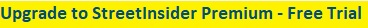

 Tweet
Tweet Share
Share