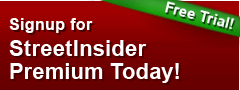Facebook (FB) Brings 'Like' Button to All Android, iOS App Developers
Get Alerts FB Hot Sheet
Join SI Premium – FREE
Facebook (NASDAQ: FB) posted the following to its Developers page on Thursday:
On average, the Like and Share Buttons are viewed across almost 10 million websites daily. At f8 this year, we let developers preview the Like Button on iOS mobile devices. Today, we are excited to make the Like Button available to all Android and iOS mobile app developers. People using a mobile app can directly Like the app's Facebook Page, or any Open Graph object within the app, and share on Facebook. The mobile Like Button works seamlessly with the Facebook account the person is logged into on their device, allowing people to Like any piece of content, while in your native app.

Getting started with the Like Button in your mobile app
1. Determine the most relevant moment to show the Like Button
There are many parts of an app where you can choose to display the Like Button, and below are some guidelines, along with examples of successful implementation:
- You can show the Like Button after a user reaches a certain level of engagement within the app, similar to how The Tribez & Castles does when players complete Level 5. This is very effective if you know that people are more likely to want to share or stay connected after a specific level of engagement within your app.
- You may want to drive Likes as soon as people log into to your app or on the main screen of your app, similar to musiXmatch. This can be successful if your app already has a strong brand association or if people decide to log in after having already experienced your app on a different platform. Showing the Like Button on the main screen of your app, as The Sandbox has done, or even under the Settings of your app, can be effective for first-time users, as long as it is a clear and seamless experience.
2. Position the Like Button for high engagement
We recommend testing different locations to determine which leads to the best engagement. It is also important to select locations on the screen that resonate with your existing app experience and user interface. Some apps also show a pop-up dialog with the Like Button at the right moment in the app when people want to engage or share content.
3. Create an engaging Facebook Page
Your Page is the best way to communicate with people and keep them up-to-date on information related to your app or game. You can provide tips, start a conversation, or even reach your relevant audience through ads. Liking the Page allows active mobile app users to engage with your content on both web and mobile. Additionally, you can use App Links to create a seamless experience between your Page and your native app. This way, your fans will be able to click on a link posted on your Page, and go directly back to your native or web app without friction.
Start using the Like Button on your mobile app today with just a simple line of code!
Please note that you will have to submit your implementation for review via the Status and Review tab in the Dev Tool before the Like Button is live in your mobile app.
Serious News for Serious Traders! Try StreetInsider.com Premium Free!
You May Also Be Interested In
- Apollo Global Management (APO) to Buy US Silica (SLCA) for $15.50/sh Cash
- Western Digital (WDC) posts FQ3 earnings, revenue beat; shares down
- Midday movers: Meta, IBM, Caterpillar fall; Chipotle rises
Create E-mail Alert Related Categories
Corporate News, Insiders' BlogSign up for StreetInsider Free!
Receive full access to all new and archived articles, unlimited portfolio tracking, e-mail alerts, custom newswires and RSS feeds - and more!

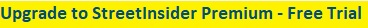

 Tweet
Tweet Share
Share