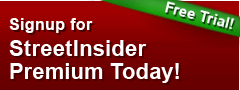Microsoft (MSFT) Will Merge Outlook, Sunrise Apps
Get Alerts MSFT Hot Sheet
Overall Analyst Rating:
BUY (= Flat)
Dividend Yield: 0.8%
EPS Growth %: +20.0%
Join SI Premium – FREE
Microsoft (NASDAQ: MSFT) posted the following to its Office blog on Wednesday:
Today’s post was written by Javier Soltero, corporate vice president for the Outlook team.
It has been an exciting journey for all of us on the Microsoft Outlook team since launching Outlook apps for iOS and Android in January. As I said then, our goal is to bring a true Outlook email experience to every mobile platform. Today we’re thrilled and humbled to share that almost 30 million people are active users of Outlook on their smartphones and tablets. Roughly one in five of those are connecting more than one account, and we hear time and again from customers that they’re using Outlook regularly—both in and out of the office—to the tune of 1.2 billion sessions per month. These numbers show what we’ve known for some time—despite reports to the contrary—email is a key communications channel across all parts of our life, and there is growing demand for a mobile email experience that helps to effectively manage those conversations. We made terrific progress over the last nine months, but we are just getting started.
To help us continue to accelerate this momentum, we asked our new friends from Sunrise for some help. Over the past few months, we put their design expertise and fresh thinking to work on helping us deliver a more beautiful and improved experience. For Outlook users on iOS, this will be rolling out beginning today. Users on Android can expect to see updates beginning in early November. The new Outlook mobile app for Windows Phone is also coming soon, so check back here for updates.
A fresh new look for Outlook for iOS
Outlook for iOS receives a clean, refined new look that puts your email, calendar, people and files front and center. Throughout the app, we focused on improving the small but important details that add up to making Outlook the best designed, most powerful mobile email app available. We tweaked UI elements by adding visual cues to help you see and process information more quickly at a glance. We also improved navigation around the app and made key features more prominent—so you can do more with fewer taps. When getting work done on the go, it’s these little time savers that count.
For example, the message list on Outlook now clearly calls out event invitations. The “event” icon makes it easy to identify events at a glance, by showing the details of the proposed event with a clear action to RSVP right from your inbox. In addition, the “flag” and “attachment” icons are more prominently displayed on the right side of the message list, mirroring what Outlook users are used to on Windows. And when you’re scrolling down on your message list while triaging email, pressing the “Mail” navigation button pops you back to the top of your inbox.
When composing a new message, the attachment options are simplified and easier to access. Both File and Photo attachments are now available in one click.
The “Calendar” navigation icon now shows today’s date, while the “Today” button moves dynamically as you scroll through your calendar to help you visualize how far away from today you are. The day picker grays out days in the past, making it quick and easy to find the current day of the week or month. Drag down the day picker to show a full month view.
When viewing event details, Outlook provides a cleaner, clearer representation of information. All the core details (date, duration, location) are grouped at the top, while attendees now have green, gray and red icons that represent their responses to your invitation.
Outlook for Android gets a makeover
We want Outlook to feel like a natural part of Android. By deeply leveraging Material design and its common interface elements, we are making it easy to get started and become familiar with Outlook.
With this consistent design, Outlook for Android feels more cohesive. You’ll see right away as you open the app, with our redesigned header, message list and compose experiences. Contact images appear to the left of your emails, making it easy to see who emailed you. Clearer and more prominent icons help you identify read versus unread emails, pick out event invitations and quickly see emails that include attachments.
The Calendar Agenda view is overhauled with a beautiful new UI, showing more information about your events at a glance.
Event details, the People list and contact details all get a fresh new Material look.
Bringing the best of Sunrise to Outlook
The Sunrise team is now officially a part of the broader Outlook product team, bringing a fresh approach to calendaring and combining it with Microsoft’s deep expertise in both email and calendar. Better Outlook calendaring gives you more ability to manage your personal and professional life from a single, powerful app. Over the coming months, you’ll see richer calendar experiences come to Outlook from Sunrise—including Interesting Calendars and connections to your favorite apps and services. You will also see improvements to Outlook’s ability to create meetings while on the go and handle meetings across time zones. All of this means Outlook will eventually replace the current Sunrise app. We will leave Sunrise in market until its features are fully integrated into Outlook, the exact timing of which we will communicate in advance.
We continue to work to deliver amazing improvements in Outlook every single week. We need your feedback to help continue to make Outlook even better! Let us know what you think of our new designs in a comment below and suggest and vote on future feature ideas right within Outlook by going to Settings > Suggest a Feature.
Serious News for Serious Traders! Try StreetInsider.com Premium Free!
You May Also Be Interested In
- Microsoft earnings press release available on Investor Relations website
- Microsoft (MSFT) Tops Q3 EPS by 12c
- VinFast Auto (VFS) Appoints Tham Chee Soon to its Board, Ngan Wan Sing Winston Resigns
Create E-mail Alert Related Categories
Corporate News, Insiders' BlogSign up for StreetInsider Free!
Receive full access to all new and archived articles, unlimited portfolio tracking, e-mail alerts, custom newswires and RSS feeds - and more!

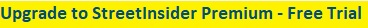

 Tweet
Tweet Share
Share