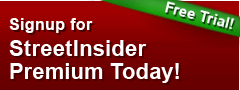Microsoft (MSFT) Improves Windows 10 Transparency with Dedicated Updates History Site

Get Alerts MSFT Hot Sheet
Overall Analyst Rating:
BUY (= Flat)
Dividend Yield: 0.7%
EPS Growth %: +15.1%
Join SI Premium – FREE
Microsoft (Nasdaq: MSFT) has launched a website dedicated to tracking Windows 10 patch updates. Several updates have been released since Windows 10 launched in the middle of last year, but most users don't really know what is being fixed/updated when new releases are applied. The site will include every update of the OS for a historical record moving forward.
The following is from the new website:
We're committed to our customers and strive to incorporate their feedback, both in how we deliver Windows as a service and the info we provide about Windows 10. In response to this feedback, we’re providing more details about the Windows 10 updates we deliver through Windows Update. You'll see a summary of important product developments included in each update, with links to more details. This page will be regularly refreshed, as new updates are released.
We're currently delivering updates to two distinct Windows 10 branches. The July initial launch branch (build 10240), and the November update branch (build 10586). We introduced new operating system features in November after having previewed, or "flighted", them with our Windows Insiders between July and November. Most customers have already been moved automatically from the July branch to the November branch. Windows 10 Professional, Enterprise, and Education edition customers can defer the update to the November branch and stay on the July feature set longer — as long as 10 years for some Enterprise customers. For more info, see Windows 10 servicing options.
Windows 10 updates are cumulative of all previous updates. Installing the latest one makes your device current. Windows Store apps are updated through the Windows Store. Details about app updates are provided on a per app basis.
The following sections list some key improvements included in each update.
Serious News for Serious Traders! Try StreetInsider.com Premium Free!
You May Also Be Interested In
- UK CMA Seeks Views on Microsoft and Amazon's AI Partnerships - Bloomberg
- Analysts preview Alphabet (GOOGL) EPS
- HSBC says Microsoft's valuation remains 'attractive'
Create E-mail Alert Related Categories
Insiders' BlogSign up for StreetInsider Free!
Receive full access to all new and archived articles, unlimited portfolio tracking, e-mail alerts, custom newswires and RSS feeds - and more!

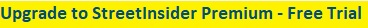

 Tweet
Tweet Share
Share