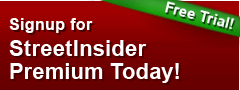Facebook (FB) Announces New Ads Manager, Power Editor Tools
Get Alerts FB Hot Sheet
Join SI Premium – FREE
Facebook (NASDAQ: FB) posted the following to its Business blog on Thursday:
Upgraded Tools for Creating and Managing Facebook Ads
We want every Facebook advertiser to get incredible value from their ad campaigns, and one way we can help advertisers do that is by offering tools that make ad creation and management simpler. So we revamped both Ads Manager and Power Editor to make it easier to create, optimize and monitor ad campaigns. Starting today we’re rolling out updated versions of both tools with simplified layouts and new features, so advertisers can get more value with less effort on each campaign.
What’s new with Ads Manager?
Ads Manager continues to be the single destination for advertisers to create, edit and analyze Facebook ads, and now it features a streamlined layout that brings performance metrics to the forefront of the tool. That means advertisers can quickly reference how their ads are performing in the same environment where they create and edit them.

The Manage Ads section is the Ads Manager homepage and shows the ad account’s spend over the last week. When you click into a campaign, ad set or ad, the graph at the center of the page shows performance, audience and placement results. Advertisers can adjust the date range and filter performance data by ad objective, metric, delivery status and other custom options. Plus, they can automatically save and send reports at set intervals, so they don't have to manually run and distribute reports.
Within the same environment, advertisers can create and edit multiple ads at once too, speeding up the creation and editing process. Bulk editing makes it easy to change the targeting or budget of multiple ads at the same time, and the “Create similar” tool helps advertisers quickly duplicate an ad, ad set or campaign.
“Clients love it. Reporting has never been this easy, and the new dashboard allows us to see all the key performance metrics in comprehensive graphics and immediately export predefined stat columns.” - Joao Salavisa Beirao, Paid Social Lead, iProspect
What’s new with Power Editor?
Power Editor is designed for large businesses who need to create and track many ads at once. The new version of the tool offers a larger and more functional layout for creating ads and improvements to advanced search and bulk editing, so advertisers can easily find and edit existing ads and create new ones.

Power Editor’s new layout has an edit pane that gives advertisers more working space for editing ads and viewing campaign information. Plus, multiple ad selection helps advertisers edits ads, ad sets and campaigns faster.
Advertisers can also find ads, ad sets or campaigns faster by searching by name or ID or by filtering by delivery status or objective. There are also new “recently edited” and “recently uploaded” filter options, so recent work is easy to find.
“Power Editor is now faster, easier to navigate and offers more information at a glance. We are able to bring new creative with complex targeting parameters to market faster than ever before.” -Justin Schmidt, Marketing Director, Answers.com
Create and optimize ads
The new Ads Manager and Power Editor simplify and speed up ad creation and optimization. Currently the new versions of the tools are being tested by a small percentage of advertisers. We will gradually expand availability to all advertisers over the coming months.
Serious News for Serious Traders! Try StreetInsider.com Premium Free!
You May Also Be Interested In
- Trump Media & Technology Group (DJT) send letter to Nasdaq over “naked” short selling
- The Real Brokerage Inc (REAX) Adds Qamar Group
- 22nd Century Group (XXII) Announces Resignation of Sullivan and Mish from Board
Create E-mail Alert Related Categories
Corporate News, Insiders' BlogSign up for StreetInsider Free!
Receive full access to all new and archived articles, unlimited portfolio tracking, e-mail alerts, custom newswires and RSS feeds - and more!

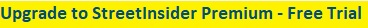

 Tweet
Tweet Share
Share