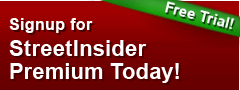Office 2016 Top 10 Features for Small Business
Hoboken, New Jersey (PRWEB) October 14, 2015
NYC area IT consultant, eMazzanti Technologies, lists 10 exciting features found in the recently released Microsoft Office 2016 in a new article published on their website.
The article, presents the features that small business owners and workers might find most useful in their work, along with real-life scenarios where the features could be used to save time and enhance collaboration.
"Small business owners are likely to benefit from several new features in Office 2016," stated Jennifer Mazzanti, President, eMazzanti Technologies. "It's easy to upgrade and familiar to current users, so I urge everyone to take advantage of the new capabilities."
Below are a few excerpts from the article "Office 2016 Top 10 Features for Small Business".
"Real-time Co-authoring - Work together in real time on documents that you Share online at OneDrive or SharePoint. See each other's changes to the document as they happen regardless of the device you're using. (In Word, PowerPoint and Excel)
Use Scenario - Working late in the hotel to get that presentation or contract done while someone back home helps? Save confusion and time emailing multiple versions back and forth."
"One-click Forecasting - A new one-click Forecast Sheet button in Excel will quickly create a forecast visualization of your data series. Forecasting based on Exponential Smoothing has also been added to the Forecast function, allowing you to adjust common forecast parameters, like seasonality and confidence intervals.
Use Scenario - Projecting sales for the year is tough when you have seasonal holiday spikes and summer slowdowns. So what will sales be next November based on the historical trend? Saves time and makes Forecast more useful for retail."
"Screen Recording - Include screen recordings in your PowerPoint presentations with just a few clicks. Select a portion of your screen to record, capture what you need, and insert it directly into your presentation in one seamless process.
Use Scenario - Works great for creating a software demo or adding video clips or a scroll-through of documents to your presentation. Easier to use and more powerful than the static Snipping Tool to create interesting presentations."
The article concludes with instructions on how to upgrade to Office 2016 for companies with either business or home versions of the product, including Office 365.
Related resource information:
3 Ways for SMBs to Profit from Windows 10
About eMazzanti Technologies
eMazzanti's team of trained, certified IT experts rapidly deliver cloud and mobile solutions, multi-site implementations, 24×7 outsourced network management, remote monitoring and support to increase productivity, data security and revenue growth for clients ranging from professional services firms to high-end global retailers.
eMazzanti has made the Inc. 5000 list six years running, is a 2015, 2013 and 2012 Microsoft Partner of the Year, and a 5X WatchGuard Partner of the Year. Contact: Carl Mazzanti 844-360-4400 or emazzanti.net Twitter: @emazzanti Facebook: Facebook.com/emazzantitechnologies.
Read the full story at http://www.prweb.com/releases/2015/10/prweb13018500.htm
Serious News for Serious Traders! Try StreetInsider.com Premium Free!
You May Also Be Interested In
- Cytosorbents (CTSO) Announces STAR-T Pivotal Trial Results to Be Featured as a Late-Breaking Presentation at AATS
- ContextLogic (WISH) Urges Stockholders to Vote FOR the Value Maximizing Transaction with Qoo10 TODAY
- Seyond's High-Performance LiDAR Technology Powers the Future of Autonomous Racing
Create E-mail Alert Related Categories
Press ReleasesRelated Entities
TwitterSign up for StreetInsider Free!
Receive full access to all new and archived articles, unlimited portfolio tracking, e-mail alerts, custom newswires and RSS feeds - and more!

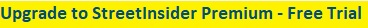

 Tweet
Tweet Share
Share