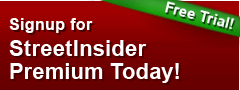Today we are excited to announce we have removed the preview label from Outlook for Android.
In January, we released Outlook for iOS and a preview of Outlook for Android. At the time, the iOS version of Outlook was ahead of the Android version in terms of features and performance. We set a high bar for where we wanted Outlook for Android to be before we removed the preview label. Since our preview release we’ve updated Outlook for Android 17 times—that’s more than one update per week—to meet this bar. A big part of that work has been improving the performance and stability of the app along with work on localization, accessibility and other fit and finish pieces. The other part of this work was about delivering features to add new value, match the iOS version and respond to your feedback.
Along with apps like Sway, the new Office universal apps for Windows 10, OneNote and others—Outlook is an example of Office’s new development model for building mobile apps—deliver a great first version of our apps and then iterate quickly with the help and feedback of our users. This removal from preview is not a change in that plan or a statement that we are ‘done.’ We will continue our pace of updates to make the app better each week in response your feedback.
In case you haven’t been using Outlook as your primary email app yet, here are some of the end user features we have delivered in the past three months:
Improved look and feel
We’ve continued to polish the look and feel of the app. We updated our icon sets and simplified our fonts to provide a more consistent Outlook experience across operating systems and devices. But it was also important for Outlook to feel like a natural part of Android. We use common Android design principles like the Navigation Drawer to house the multiple tools offered in the app and have common actions like settings available in the App Overflow menu.
IMAP support
Outlook has always provided rich support for Office 365, Exchange, Outlook.com, iCloud, Gmail and Yahoo! Mail accounts. In February, we added the ability to sync mail from email providers that support IMAP, like AOL.com and Comcast.net.
Revised People section
Earlier this month, we improved Outlook’s People section. We replaced our previous, lightweight “top contacts” view with a unified view or your contacts from all your email accounts. Selecting a contact lets you view their contact information, launch a new email, start a phone call or map your way to their location with a single click. Outlook also provides quick-clicks to easily find all the emails, meetings and files shared with the contact.
Directory search
In addition to updating our People section, we added directory search into Outlook. Sometimes you need contact details for someone in your company or school who’s not saved as a contact. Outlook integrates your full organizational directory (also known as the Global Address List or GAL) in the People section. Just type in the name of the person you’re looking for in the search bar and then select Search Directory. We’ve also integrated this same capability into the email compose experience so email within your organization is easier than ever.
Three-day view in Calendar
In April, we added a Three-day calendar view when in landscape. This complements the Agenda and Day views to show more of your calendar at once. This is especially useful on larger devices like the Samsung Galaxy Note 4.
We also delivered other improvements in the Calendar, including support for zero-length meetings, a ‘remove from calendar’ action for canceled meetings and an improved calendar day picker when creating and editing meetings.
Customize swipe gestures
Outlook’s swipe gestures make rapid email triage literally a one touch experience. You can swipe right or left to take actions like archive, delete, move, flag, mark as read/unread or schedule. Unlike other email apps, Outlook lets you personalize these swipe gestures to match your unique email habits. We added this feature in February.
Change folders for swipe gestures
Also in February, we added the ability choose and change your default folders for the Archive and Schedule swipe gestures at any time. Previously, Outlook prompted you to choose a folder for these actions during first use. Now when your email habits change, you can adjust these by going to Settings > Choose an account > Advanced Settings > System Folders.
Empty trash/deleted items folders
You can now permanently delete items from your deleted items folder. This was one of our top requested features from users.
What’s next
This is just the beginning and we will continue shipping valuable new experiences every few weeks to help you get even more done while on the go, as well as expand the capabilities that matter to IT. A key component in this process is your feedback, which helps us prioritize new feature releases, find bugs and improve the application for the Outlook community as a whole. Please share your feedback with us right from Outlook by navigating to Settings > Help > Contact Support.
Thanks for using Outlook!
—Outlook Team
Frequently asked questions
Q. What markets and languages is Outlook for Android available in?
A. Outlook for Android is available in all markets supported by the Google Play Store. Users in any of these markets will be able to download Outlook.
The Outlook user interface is translated in 30 languages: English, Norwegian (Bokmål), Catalan, Croatian, Czech, Danish, Dutch, Finnish, French, German, Greek, Hungarian, Indonesian, Italian, Japanese, Korean, Malay, Polish, Portuguese, Romanian, Russian, Simplified Chinese, Slovak, Spanish, Swedish, Thai, Traditional Chinese, Turkish, Ukrainian and Vietnamese.
Q. What versions of Android are supported?
A. Outlook can run on Android 4.0 and above.

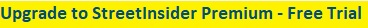

 Tweet
Tweet Share
Share