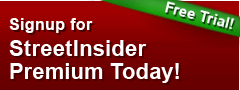Twitter (TWTR) Will Start Gathering App Data from Users' Mobile Devices

Get Alerts TWTR Hot Sheet
Join SI Premium – FREE
(Updated - November 26, 2014 4:17 PM EST)
Twitter (NYSE: TWTR) starting to gather data about apps on users' devices, according to Bloomberg headlines. The company is said to be gathering app data in order to better target advertisements.
UPDATE - The following was posted to Twitter's website on Wednesday:
To help build a more personal Twitter experience for you, we are collecting and occasionally updating the list of apps installed on your mobile device so we can deliver tailored content that you might be interested in. If you’re not interested in a tailored experience you can adjust your preferences at any time (read below). Additionally, if you have previously opted out of interest-based ads by turning on “Limit Ad Tracking” on your iOS device or by adjusting your Android device settings to “Opt out of interest-based ads,” we will not collect your apps unless you adjust your device settings.
What data is Twitter collecting?
We are only collecting the list of applications you have installed. We are not collecting any data within the applications.
What is Twitter using my app graph for?
Twitter is using your app graph to help build a more tailored experience for you on Twitter. Some examples of how we may use your graph data include:
- Improved “who to follow” suggestions that share similar interests.
- Adding Tweets, accounts, or other content to your timeline that we think you'll find especially interesting.
- Showing you more relevant promoted content.
How will I know this feature is turned on for my account?
We will notify you about this feature being turned on for your account by showing a prompt letting you know that to help tailor your experience, Twitter uses the apps on your device. Until you see this prompt, this setting is turned off and we are not collecting a list of your apps.
How do I turn this feature off and remove my data from Twitter?
You can easily adjust the setting that allows Twitter to collect a list of apps on your mobile device. Once you turn off the setting, we will remove your app graph data from Twitter and stop future collection.
Using Twitter for Android:
- Tap the overflow icon
- Tap Settings.
- Tap the account you’d like to adjust.
- Under Other, you can adjust the setting to Tailor Twitter based on my apps.
Using Twitter for iOS:
- From the Me tab, tap the gear icon
- Tap Settings.
- Tap the account you’d like to adjust.
- Under Privacy, you can adjust the setting to Tailor Twitter based on my apps.
Serious News for Serious Traders! Try StreetInsider.com Premium Free!
You May Also Be Interested In
- Apple (AAPL) announces 'Let Loose,' a special online event to be held in May
- VPL Expands into Pharmaceutical Supply Chain with VPL Rx: Modernizing Logistics Ahead of 2024 Asembia Summit
- Vuzix Corp. (VUZI) Announces Global Retailer Expanded Use of Vuzix Smart Glasses to Support Warehousing Operations
Create E-mail Alert Related Categories
Corporate News, Insiders' BlogRelated Entities
TwitterSign up for StreetInsider Free!
Receive full access to all new and archived articles, unlimited portfolio tracking, e-mail alerts, custom newswires and RSS feeds - and more!

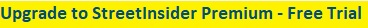

 Tweet
Tweet Share
Share