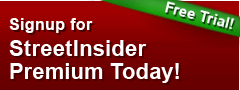Microsoft (MSFT) Announces Roll-Out of Office 365 Video; Includes Mobile
Get Alerts MSFT Hot Sheet
Overall Analyst Rating:
BUY (= Flat)
Dividend Yield: 0.7%
EPS Growth %: +15.1%
Join SI Premium – FREE
Microsoft (NASDAQ: MSFT) posted the following to its Office blog on Thursday:
If a picture is worth a thousand words, video then makes a James Joyce novel look tiny. Video is a popular medium for effective, engaging internal communications—and its importance is growing. Office 365 Video, too, is growing, providing organizations with a secure, company-wide destination for posting, sharing and discovering video content. And the video experience—embedded within Office 365—meets IT requirements and wins the hearts and minds of users.
Today, we are excited to announce the rollout of Office 365 Video to all eligible Office 365 business customers worldwide. We’re also pleased that Office 365 Video “gets mobile” with a new, native iPhone app and modern web experiences.
Office Mechanics show on Office 365 Video with host, Jeremy Chapman, talking to Mark Kashman about all the new mobility enhancements, an overview of functionality and future innovation.
Office 365 Video gets mobile
New, native iPhone app
We’re pleased to release the first Office 365 Video app into the App Store. The app gives users the same level of access and capabilities as the web experience—natively—making it fast and intuitive.
The power of video at your fingertips. The power to communicate more easily across your organization—be it executive messages, insights from the field, training and more—now with you on the go. Office 365 Video for iPhone makes searching for and playing your company videos extremely easy. You can even create a video on your iPhone, or take a raw video, and upload it directly into Office 365 Video to the channel of your choice. Azure Media Services, then, outputs to the HLS format for optimized playback on the iPhone.
The Office 365 Video for iPhone app allows you to navigate channels, search for and playback videos, and upload new videos directly to your company’s Office 365 Video portal.
Once your tenant gets Office 365 Video, you can install and use Office 365 Video for iPhone. Learn more how to use Office 365 Video for iPhone.
Responsive portal pages and the new HTML-5 player
It’s a BYOD world—and we support that! We have been hard at work modernizing the Office 365 Video portal pages so they look great across devices and provide playback on all web browsers across phones, tablets and desktops (Windows PC, Windows Phone, Mac, Android and iOS). You’ll notice that the pages dynamically adjust to optimize player size, column width, menu and more. The first page you’ll see become responsive is the individual video player page, with all portal pages to follow shortly after.
We have also introduced a new HTML-5 player so users can play videos no matter which device they are viewing on. This is in addition to the Flash player we introduced initially. Now, no matter which mobile browser you are navigating Office 365 Video from, when you click play on the playback page, you’ll get a secure, adaptive video stream. It just works. And if it’s your message, it gets heard.
Office 365 Video portal pages (Home, Channels, playback, search, etc.) will be scale up and down page elements and video player for a great user web experience across devices.
Meet Office 365 Video and review all browser requirements and HTML-5 support.
Additional enhancements based on First Release feedback
During the last few months, we have received a tremendous amount of feedback through various listening channels. We take this seriously and review everything on a regular basis. Here is a quick list of additional enhancements we made to the user interface, admin controls and service performance overall:
- Smarter “You may also like”—We increased the use of the Office Graph to make video recommendations more personal and relevant.
- Share via email—In addition to easily sharing via Yammer, users can now click the mail icon from each playback page and send an email with a direct link to the video.
- Built-in CDN—All videos are now backed by a built-in content distribution network (CDN) that improves playback performance across the globe.
- More granular permissions management—Within channels, there are now three permission levels that can be assigned to users: Owners, Editors and Viewers. Plus, Global Tenant Admins now have admin access to all video channels.
- Note: the create and manage a channel in Office 365 Video article has been updated to reflect this update.
- Improved performance overall—All upload activity, channel creation and search crawls now result in a much faster user experience.
Thank you for sharing your thoughts. They are making Office 365 Video better every day.
Looking ahead
I’d like to take a moment and give you a sense of where we are going next with Office 365 Video. In the near future, we will enable users to select their own thumbnails; provide the ability to embed videos outside of the portal (on Sites’ pages, internal blog posts and in Yammer feeds); allow developers to use the public Video APIs (in preview here for your review); and make it easier to connect on-premises environments to Office 365 Video via SharePoint Server 2016 hybrid investments.
If you have an idea for a future Office 365 Video feature, please visit our UserVoice page and submit your feedback and vote items up!
We will share and show more at Ignite (May 4-8 in Chicago). Hope to see you there.
Join our YamJam to ask your questions
On Friday, April 17th, the Office 365 Network will host an Office 365 Video YamJam from 9:00–10:00 a.m. PDT / 4:00–5:00 p.m. GST. For those unfamiliar with a YamJam, it is similar to a “TweetJam” on Twitter or an “Ask Me Anything (AMA)” on Reddit, except it takes place on Yammer. In this YamJam, customers and partners can connect directly with the Office 365 Video product team to ask questions and learn more about the announcement. Join the Office 365 Video group to participate.
Thanks for reading more than a pictures worth—and happy videoing.
Frequently asked questions
Q. Is Microsoft planning to release native apps for platforms beyond the iPhone?
A. We began to improve Office 365 Video mobility with investments in a native app (first for the iPhone), an HTML-5 player and responsive web pages. We will continue to improve mobility and review additional investments in web and app components.
Q. Will all Office 365 Video portal pages be responsive, and are they all beginning to roll out today?
A. Yes. We started with a responsive design for individual video playback pages. Over the coming months we will update the service to enable responsive design into the Home, Channel, Search Results and admin pages.
Q. Which Office 365 plans are eligible for Office 365 Video?
A. Office 365 Video is included in the Office 365 E1, E3 and E4 subscription plans (and the corresponding A2, A3 and A4 plans for Academic customers). Government plans are in the final planning stage and coming soon. We are currently reviewing the video needs for users on other plans (e.g. Kiosk) and how to enable the right solution for those scenarios.
Q. Do customers have to incur additional costs for Azure Media Services consumption?
A. The integrated Azure Media Services usage does not incur additional cost to customer; videos stored in Office 365 will count against SharePoint Online team sites pooled storage.
Q. What Office 365 workloads must I have deployed for Office 365 Video to work?
A. Office 365 Video requires SharePoint Online. Once Office 365 Video has been rolled out to a qualified customer (as specified in the previous FAQ), Office 365 Video will be enabled for all users that have one of the eligible plans and have a SharePoint Online license assigned.
Q. When can I expect to see Office 365 Video in my tenant?
A. Beginning today, Office 365 Video will start rolling out to eligible Office 365 business customers worldwide. We expect to be at 100% worldwide within 1-2 months.
Q. Can I turn off Office 365 Video for my tenancy?
A. Yes. You can disable and enable it from within the SharePoint Online admin center.
Q. Will Office 365 Video be available for the Office 365 Business SKUs (formerly the Small Business plans) or the Office 365 Dedicated plans?
A. No, Office 365 Video will not be available for the Office 365 Business SKU or the Office 365 Dedicated plans.
Serious News for Serious Traders! Try StreetInsider.com Premium Free!
You May Also Be Interested In
- Cognizant (CTSH) and Microsoft (MSFT) announce global partnership to expand adoption of generative AI
- Cognizant and Microsoft Announce Global Partnership to Expand Adoption of Generative AI In the Enterprise, And Drive Industry Transformation
- Critical Metals (CRML) Appoints Tony Sage as CEO
Create E-mail Alert Related Categories
Corporate News, Insiders' BlogRelated Entities
TwitterSign up for StreetInsider Free!
Receive full access to all new and archived articles, unlimited portfolio tracking, e-mail alerts, custom newswires and RSS feeds - and more!

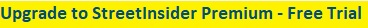

 Tweet
Tweet Share
Share